Nadbian Lite is a ready-to-use distribution for the NadHat GSM / GPRS card. Based on Raspbian Strech Lite (without graphical environment), it well fit the modest resources of the single-core processor of the raspberry pi zero board.
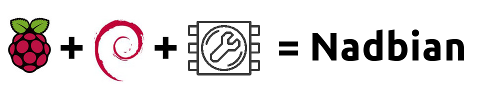
Nadbian integrates the different tools for :
-
send and receive SMS with gammu and gammu-smsd,
-
enable a GPRS connection with ppp to have IP connectivity everywhere,
-
develop your application under nodered graphical environment from your PC,
-
automatically turn on the Nadhat board when the system is loading.
We will see the different steps that allow you to generate your SD card, customize it so that you can connect by WIFI to your raspberry pi.
1. Generation of the bootable SD card Nadbian OS.
1.1 Download image
The compressed archive is here: 2018-01-06-nadbian-lite.zip (right click, save target link as)
The zip file is over 600MB. It contains the image (2GB uncompressed) and the MD5SUM checksum to check the integrity of the image. Under Linux Debian environment, the control is done, after decompression of the zip file, by invoking the command:
md5sum -c ckeck_file.md5If the utility is not installed, you can install it by invoking the command :
sudo apt-get install md5sumFor Windows and Mac operating systems, there is a lot of free utilities for performing this file integrity check with an MD5SUM checksum.
1.2 Choose your microSD card
The size of the zipped image is bigger than 600 MB and 2 GB uncompressed. I highly recommend a microSD card of 8GB or more. 2 GB (without update) or 4 GB are enough for a simple test but do not build your project on. The free space on an SD card is also a tank of free sectors for wear-levelling algorithm present on each SD card controller.
If you have won the Bingo, you can afford a very reliable 8 GB SLC card (about 180 euros, for example Radiospares: 144-8059). Otherwise, prefer an SD card with MLC NAND technology rather than TLC. If the manufacturer does not claim to be MLC, you can be sure that it is a TLC techonology, most economical but also least reliable technology.
Trancend owns its MLC range, Kingston too. My choice of the moment is the Kingston SDCIT / 8GB microsd, about 12 euros on the web, a good deal. I have also purchased several Transcend MLC cards in the past.
1.3 Flashing your microSD card
Please follow the tutorial : /documentation/installation/installing-images/README.md
from the www.raspberrypi.org foundation for the installation of an operating system image on an SD card. The approach is identical with Nadbian.
1.4 Before booting your microSD card
Edit the wpa_supplicant.conf file in the first / boot partition to configure your WIFI access before booting, by filling these to items with your Access Point settings :
ssid = "My_SSID"
psk = "My_secret_sentence"Save the file and unmount your SD before removing it from your computer. You can now put the SD card in the Raspberry Pi + Nadhat card reader. It's time to switch on.
1.5 Power on
Wait a bit to let the system start. The green Nadhat LED should light approximately 25 seconds after power on. Another 10 seconds, you can open an ssh terminal from your computer with an ssh client (putty for example or command line in linux):
ssh This email address is being protected from spambots. You need JavaScript enabled to view it..1.xthe password is raspberry, as on the Raspbian distribution.
1.6 Customizing the distribution
The first thing to do, before running the updates, is to extend the system partition to EXT4 so that it occupies the entire empty space of your SD card. For this, simply run:
sudo raspi-configchoose the 7th item from the menu: advanced options
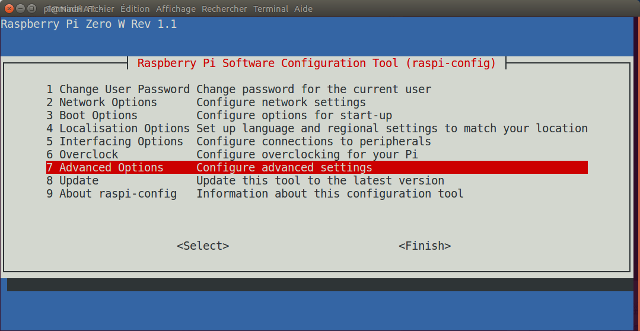
then the menu A1: Extend the file system.
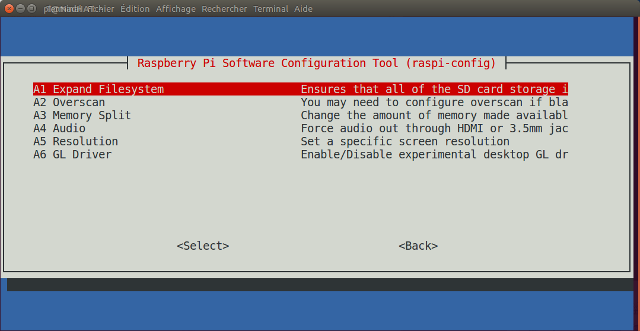
After rebooting the system, you can then, if the capacity of your microSD card is at least 4GB run the following different commands for updating all the programs.
sudo apt-get update
sudo apt-get upgrade
sudo rpi-update
sudo rebootThe execution of updates are long, especially for the second line. You must also have internet access to download several tens of megabytes of update on the date of publication.
WARNING: It is necessary to patch the distribution 2018-01-06-nadbian-lite by executing the command:
sudo usermod -a -G gammu piin order to run the flow SMS to GPIO in nodered library.
You now have a distribution tailor-made for the Nadhat card, with the following software installed and configured:
- gammu et gammu-smsd (deamon active)
- pppd (configured for the French operator www.free.fr)
- nodered (deamon active)
- nadpwr daemon (deamon actif)
Finally for the most impatient, I left in the history of the commands that will be used for the next tutorials. Just type:
history | head -n 30We will quickly offer you a tutorial to start on each of these programs.
Enjoy developping.




