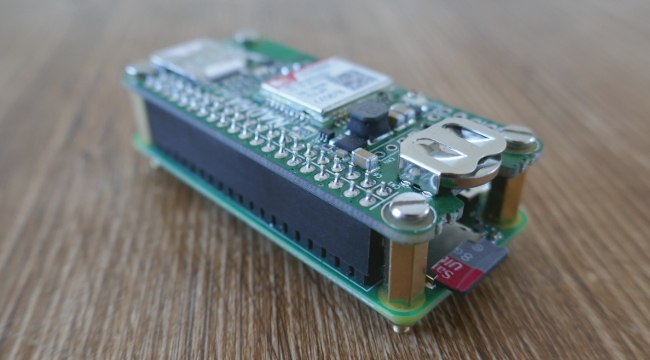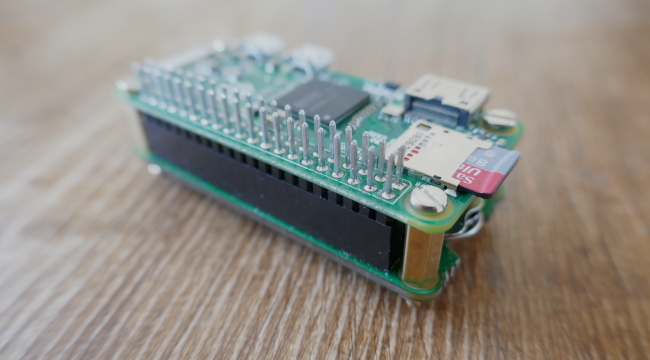You have just received your NadHAT card. The first thing to do is solder the 40-pin connector on the board. There are two mounting directions for this connector:
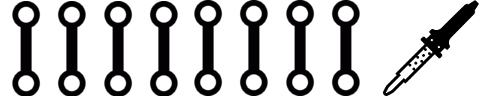
Classic mounting for Raspberry Pi B + / 2/3 or zero base board without housing
The connector is plugged from the bottom of the card and the solder made from the top of the card. This configuration is suitable for all Raspberry Pi card models.
Raspberry Pi 0 base board mounting with its official case
The connector is plugged in from the top of the card and solder made from the bottom of the card. This particular configuration is suitable for the combination of the NadHAT card with the Raspberry Pi Zero card in its official case and allows the mounting of the camera as a whole, providing a complete video surveillance solution.